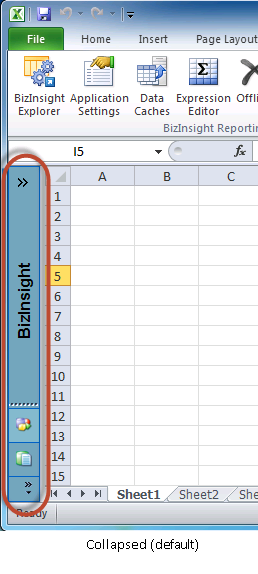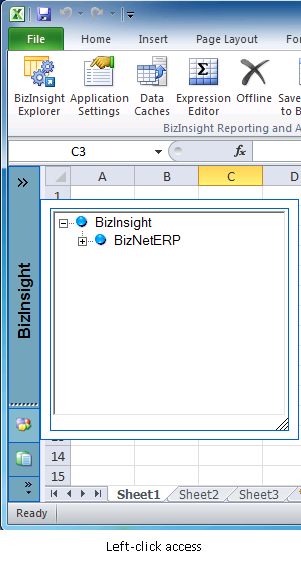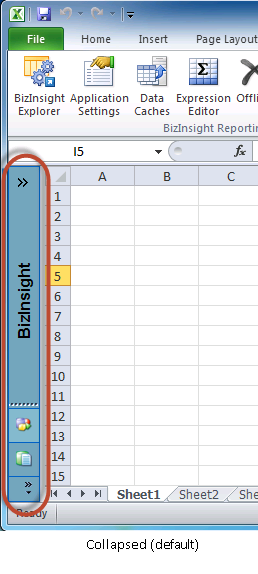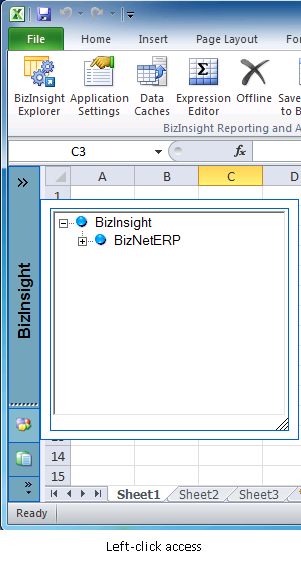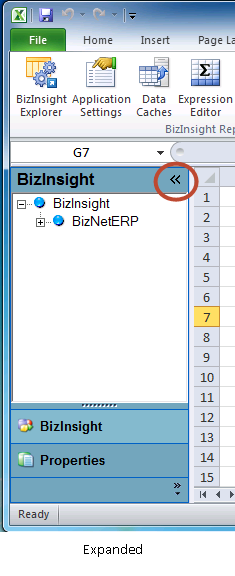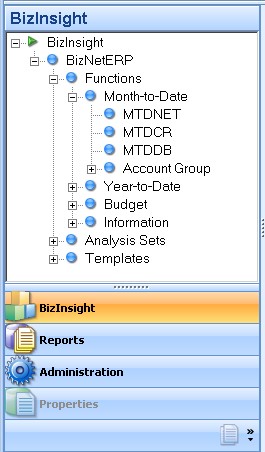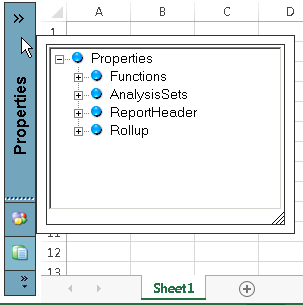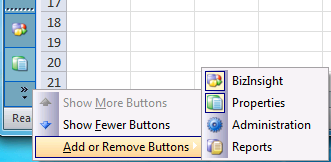Navigation Pane
The Navigation Pane contains buttons that allow you to easily access the different functional elements of the product. The Navigation Pane is collapsed by default when BizInsight is loaded. All elements of the Navigation Pane can be accessed with a left-click to temporarily display all elements available for selection.
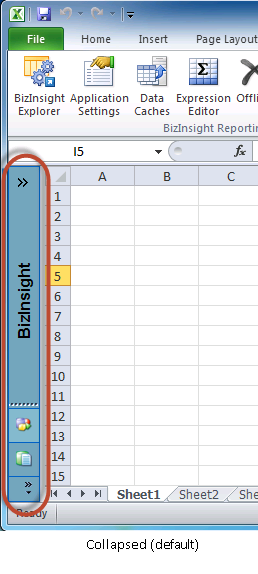
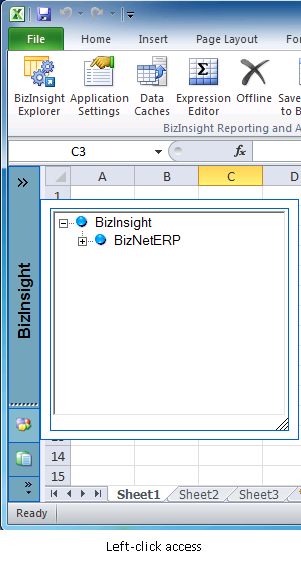
Use the double carets to fully expand the Navigation Pane. If you want to add nodes to the Navigation Pane, you will want to fully expand it when making those changes.
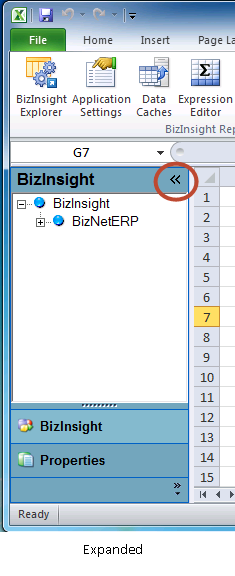
The BizInsight menu of the Navigation Pane contains the elements necessary for report design and ad-hoc analysis.
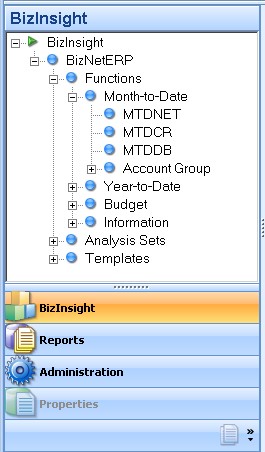
- Functions - Pre-delivered functions that can be used for report design. The functions return summarized data based on the parameters provided to the function. The available functions will retrieve Month to Date and Year to Date data based on base parameters (CompanyID, Fiscal Year, Fiscal Period, Account segment) and any additional parameters pertinent for your accounting system. Only Designer users will be able to work with functions.
- Analysis Sets - Drag and drop objects that will display data from the accounting system as lists or pivots. Unlike functions, the data is not summarized but instead all data that matches the parameters are returned and displayed. Analysis Sets allow the user to filter and pivot on the data to perform on-the-fly analysis of the data. Some analysis sets already have parameters established but other analysis sets will prompt for parameters so that you can retrieve data for the exact year and period that you’re interested in. All user types will be able to work with the analysis sets.
The Properties menu will display all the Account Definition functions as well as all custom Account Definitions that have been defined. Analysis sets are also provided that will return a list of all Account Definitions that have been defined. See "Account Definition Functions" for more information about creating Account Definition functions and accessing them from the Navigation Pane.
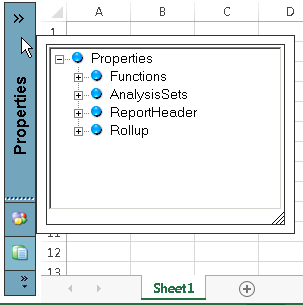
There are additional buttons available on the BizInsight Navigation Pane but they are present for optional functionality of the product, administration or product customization purposes.
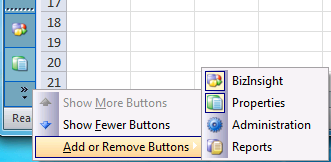
- Administration – Used to set system wide paths and variables to be used by BizInsight. Many of these properties are the same ones displayed in the Application Settings dialog. This button is only accessible by Designer users. Do not use this menu to make configuration changes unless specifically instructed to do so by BizNet Software support staff.
- Reports –Any existing Reporting Services report can be made available to a user by adding it to the Reports menu of the Navigation Pane. To run a Reporting Services report that has been added to this menu, double-click on the report and it will be added to an Excel worksheet. For more information on how to configure this button, see "Reports".